Are there situations in which desktop applications are not only useful, but even necessary? The answer is yes. Let's take a look at this type of software to understand its applications and why it is worth considering them in the process of creating digital products.
Desktop applications are a significant part of the technological landscape that has evolved along with the development of personal computers. Although today web and mobile applications are gaining tremendous popularity, it is worth understanding that there are situations in which desktop applications are still indispensable. In this article, we'll take a look at what desktop apps are, what differences distinguish them from web and mobile apps, and why in some cases they are the best choice for creating digital solutions.
Here is the table of contents included in this article:
- What is a desktop application?
- How to distinguish desktop applications from web applications?
- Desktop applications vs. digital product development
- Desktop application on the web: creating and integrating plug-ins
- Advantages of developing desktop applications: summary
What is a desktop application?
A desktop application, also known as desktop software or native application, is a type of computer program designed to run on a specific device, such as a desktop or laptop computer. It is an application that runs locally on the user's computer, as opposed to a web application that runs in a web browser.
One of the key features of desktop applications is that they must be installed on the user's device. This means that the user has to download the application's installation file and install it on their computer. Once the application is installed, the user can run it from their desktop or start menu.
Desktop applications are usually optimized for a specific platform or operating system, such as Windows, macOS or Linux. This allows them to take advantage of the full capabilities of a particular system, allowing them to create more advanced and powerful programs.
Desktop Applications: Examples
Examples of desktop applications include text editors, web browsers, graphics tools, office software, computer games and many other programs that can be installed on a computer and run from the desktop. Desktop applications also often offer better control over user privacy and access to advanced features such as offline file support and integration with peripherals such as printers and webcams.
How to distinguish desktop applications from web applications?
Desktop applications and web applications are two different categories of software that have their own distinctive characteristics and uses. To better understand why desktop applications are still relevant in today's technology world, it is worth looking at the main differences between them and web applications.
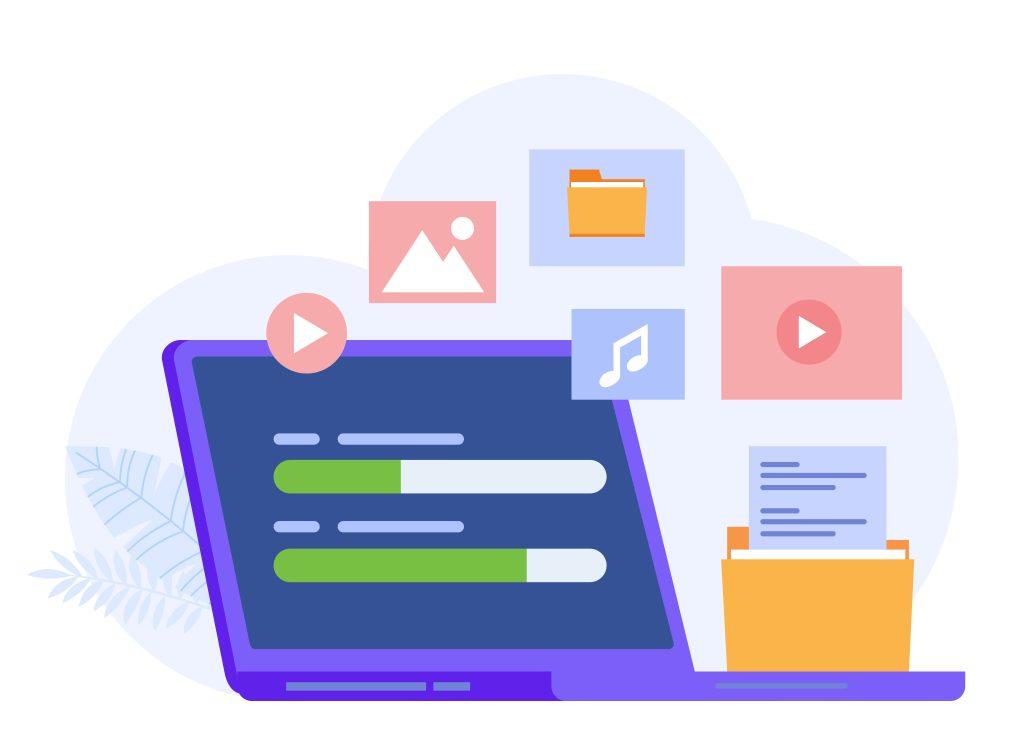
Local installation vs. running in a browser:
Desktop applications are installed on a desktop computer or mobile device and run autonomously, independent of a web browser. In the case of web apps, they run in the browser as part of a website.
Offline availability:
Desktop applications typically allow users to work offline, while web applications require an Internet connection. For users who need access to data regardless of network availability, desktop applications may be a better choice.
Operating system dependency:
Desktop applications are often written with a specific operating system in mind, meaning they can be optimized for a particular platform. Web applications run in browsers, which makes them more versatile, but they don't always use the full potential of the operating system.
Updates
Updates to desktop applications sometimes require manual installation by the user, while web applications are updated on the server and available to users as soon as they are deployed.
Of course, the choice between a desktop application and a web application depends on your specific needs and goals. Each type of application has its place and advantages in different scenarios.
Desktop applications vs. digital product development
In the context of digital product development, desktop applications have a number of important advantages that contribute to their popularity and usefulness in many cases. Here are some aspects to consider when considering the use of desktop applications in your product strategy:
Desktop application: Advantages
Performance and speed: Desktop applications are distinguished by excellent performance and speed. As a result, users can enjoy smooth operation even for compute-intensive jobs such as graphics editing and video editing. These applications are optimized for a specific platform, resulting in faster and more efficient performance.
Full access to local resources: Desktop applications have full access to the resources of the computer on which they are installed. This means they can use local files, databases and peripherals such as printers and scanners. For many professionals who need to work with large amounts of offline data or integrate with local systems, this is a key advantage.
Enhanced data security: Desktop applications allow for better control over data security. Because data is stored and processed locally, there is less risk of privacy breaches than with web applications, which often have to transfer data to remote servers. For companies and organizations, especially those dealing with sensitive data, this is an important factor.
Personalization and custom solutions: Desktop applications allow custom solutions and full personalization of the user interface. For companies that need specialized tools tailored to their individual needs, desktop applications are the ideal solution. Developers can customize them for specific tasks and industry requirements.
All these factors continue to make desktop applications an attractive choice in many cases, especially when you care about performance, access to local resources and data security. However, before deciding on a platform, it is worthwhile to carefully analyze the specifics of the project and the needs of the users in order to choose the most suitable tool to meet the objectives.
Desktop application on the web: creating and integrating plug-ins
There is another aspect that makes desktop applications unique - the ability to integrate with web browsers. This allows users to use the features of a desktop application in conjunction with useful tools available in browsers. Let's take a look at some aspects of developing desktop applications using browser plug-ins:
Expanded functionality: Browser plug-ins allow desktop applications to add new tools and features. With them, users gain access to additional options that improve the software and user experience.
Online data access: Plug-in integration allows desktop applications to access data and information available on the Internet. This means users can access up-to-date data and information online.
Improving interaction: Browser plug-ins make it easier for users to interact with the desktop application. They can provide faster access to online content, data synchronization, or access to additional services, enhancing the usability of the application.
Desktop applications integrated with a browser can take advantage of the best of both worlds: local application capabilities and access to online resources. This makes it possible to create more advanced and comprehensive tools for digital products without compromise.
Advantages of developing desktop applications: Summary
In conclusion, desktop applications still play an important role in software development, despite the growing popularity of web and mobile applications. They provide advanced features, performance, data security and offline accessibility. With their ability to integrate with browsers and offline access, they remain indispensable in many areas. The choice between desktop and web applications depends on the specific needs of the project, but it is worth remembering that desktop applications still have a lot to offer, especially when you need data control and advanced capabilities.

